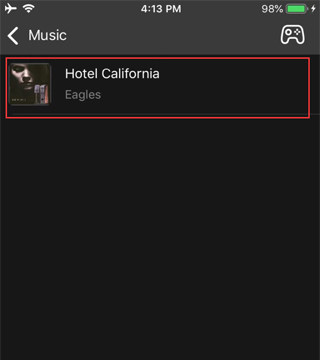- Software:
- Enjox Remote
- Toys:
- Kite Yami BoomPro
For Android:
Please save your downloaded music to the "Music" folder on your phone's internal memory.
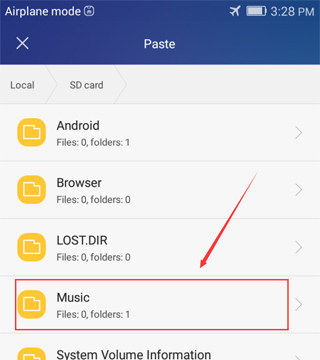
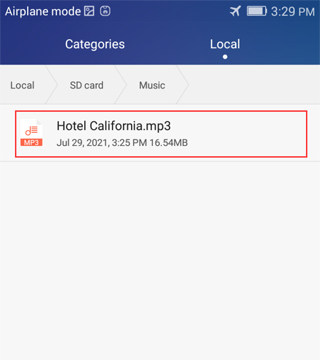
Music in this folder appears in the app:
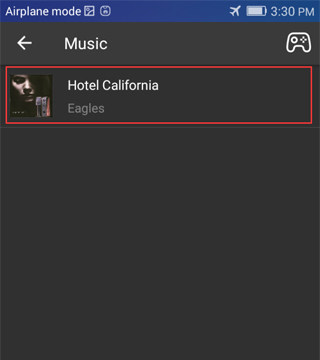
For iPhone:
- Log into iTunes and connect your phone.
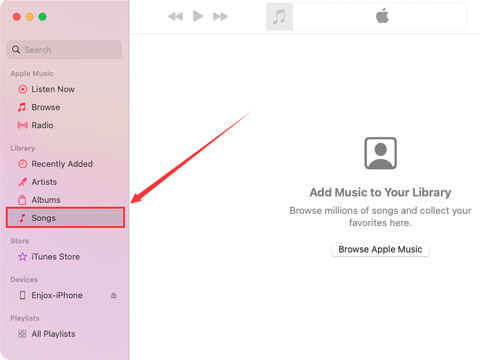
- Drag all your music into the "Songs" folder.
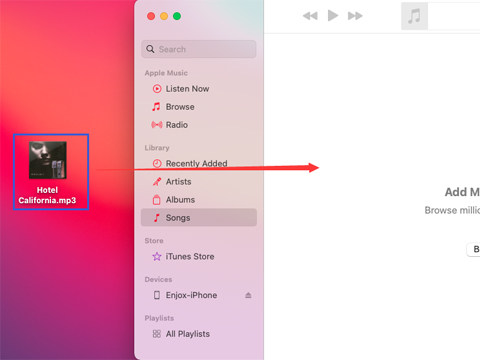
- Go to the "Music" section and click "Sync Music". This will sync your music with the "Music" app on your phone.
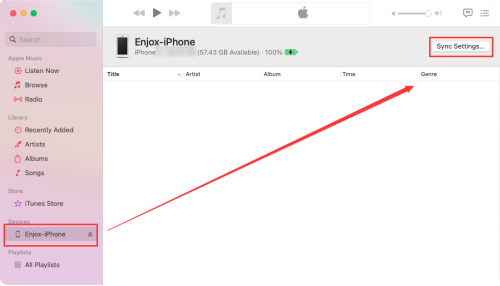
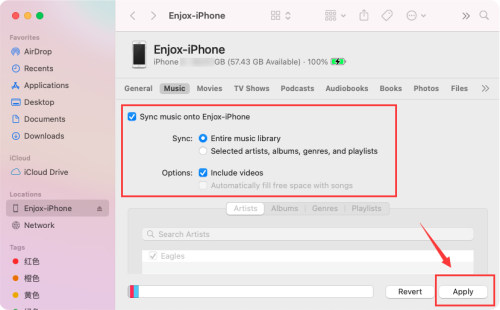
- Open the Music app on your phone. You will see the music that synced from your iTunes account. If there is a download icon, click it (for the songs you want to appear in our app).

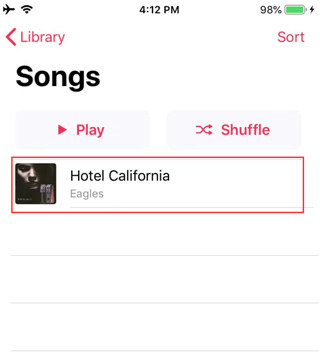
- Open the Enjox Remote app. You will see the music you have downloaded.